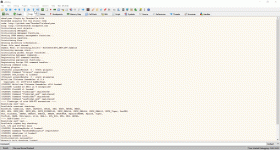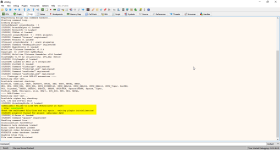m4n0w4r
New member
xAnalyzer plugin for x64dbg
by ThunderCls - 2016 (From CrackLatinos Team)
xAnalyzer is a plugin for the x86/x64 x64dbg debugger by @mrexodia. This plugin is based on the code by @mrfearless APIInfo-Plugin-x86 (https://github.com/mrfearless/APIInfo-Plugin-x86) although some improvements and additions have been made. xAnalyzer is capable of calling internal commands of x64dbg to make all kind of analysis and also integrates one of his own. This plugin is going to make an extensive function calls analysis to add complementary information, something close at what you get with OllyDbg.
Some of the functions and improvements are:
Extended WINAPI calls analysis with arguments added
Installation:
Before xAnalyzer x8:

After xAnalyzer x86:

For more and download latest release:
https://github.com/ThunderCls/xAnalyzer
Regards,
by ThunderCls - 2016 (From CrackLatinos Team)
xAnalyzer is a plugin for the x86/x64 x64dbg debugger by @mrexodia. This plugin is based on the code by @mrfearless APIInfo-Plugin-x86 (https://github.com/mrfearless/APIInfo-Plugin-x86) although some improvements and additions have been made. xAnalyzer is capable of calling internal commands of x64dbg to make all kind of analysis and also integrates one of his own. This plugin is going to make an extensive function calls analysis to add complementary information, something close at what you get with OllyDbg.
Some of the functions and improvements are:
Extended WINAPI calls analysis with arguments added
- Analysis of indirect calls
- Analysis of nested calls
Installation:
- Copy xAnalyzer.dp32 and/or xAnalyzer.dp64 files and apis_def folder to x32/x64 plugins directory of x64dbg
- Look under the "Plugins" menu in the main x64dbg window or in the secondary menu in the Disasm window as well
- The plugin launches automatically, no config, no nothing.
- If by any means you need to re-analyze the code, you can make right clic on the disassembler window and choose the option at the end "xAnalyzer"/"Extended analysis"
Before xAnalyzer x8:
After xAnalyzer x86:
For more and download latest release:
https://github.com/ThunderCls/xAnalyzer
Regards,